Swim 10k Challenge FAQs
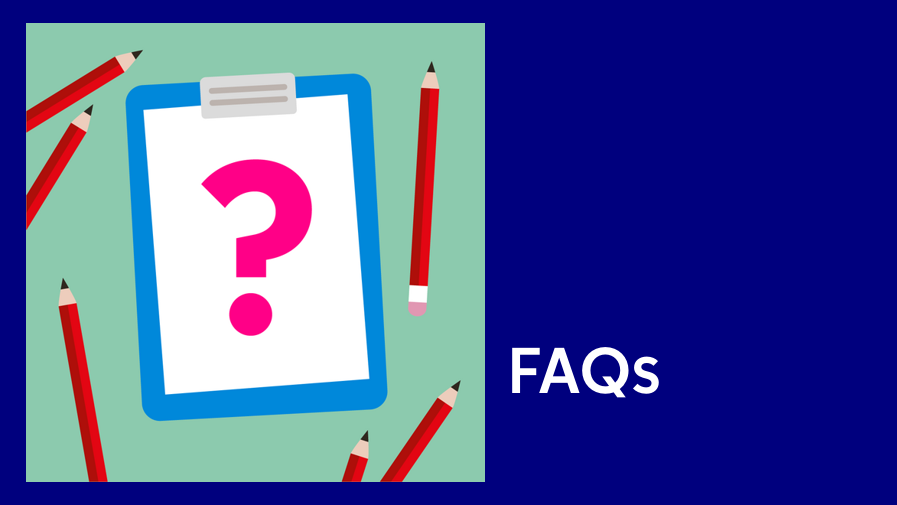
Sign up today
Join the Swim 10k Challenge now, and you'll receive:
A Free CRUK Bobble Hat
Online Giving Page
Digital Fundraising Pack
Our supporters raise money by challenging themselves to swim 10km in whatever way they choose over the month of March.
Once you have signed up, join the Facebook group dedicated to this challenge by clicking 'Join Group'. Once you're in, you can complete a form to get your free bobble hat, get tips for completing distance, be inspired by other fundraisers, and find out anything you want to know about the challenge.
Sure, if you don’t have Facebook, you can set up a Giving Page using the link below and collect sponsorship that way: https://activities.cancerresearchuk.org/swim-10k-challenge-mar-2025
There is no entry fee for this challenge. Participants are required to collect any sponsorship to Cancer Research UK through their Online Giving Page. This will automatically be sent to us once paid onto your fundraising page.
Supporters will be challenged to complete 10 kilometres in the month of March. They can choose to break this down into 1km a week, or smaller swims multiple times a week.
To put this into perspective, 2.5km = 100 x 25m lengths, or 50 x 50m lengths.
It doesn’t matter if you choose to visit your local swimming baths, lido, or even outdoor spots, there are lots of ways to complete the challenge and raise money for life-saving research. Ideas include:
-
Visit your local swimming baths or leisure centre
-
Visit a local lido
-
Visit your local lake or loch
-
Take a dip in the sea
-
If you’re unsure about whether the weather will cause sunburn/skin damage, please check the UV forecast here: https://www.metoffice.gov.uk/public/weather/uv-index-forecast/#?tab=map&map=MaxUVIndex&zoom=5&lon=-4.00&lat=55.71&fcTime=1653879600
-
If you're swimming outside, use plenty of sunscreen with SPF 15+ with a 4 or 5 * rating which will sufficiently protect your skins (and apply everywhere, not just exposed skin!), also apply regularly throughout your swim, during and after
-
You can find further information via the CRUK website at cruk.org/sun
The only thing that matters is that you challenge yourself and try your best to complete as much of the challenge as you can. Whether that’s completing your 10k for the whole of March or not, the money that you fundraise through participating will allow Cancer Research UK to continue to fund life-saving research and we can’t thank you enough.
If you’re attempting the challenge outdoors, please wear a t-shirt during your challenge to help retain body heat. You may also like to wear other items of clothing, such as a wetsuit to aid buoyancy and make you more comfortable in the water. If in the outdoors (sea, loch, lake, etc) we recommend neoprene gloves and booties. Ultimately you should wear what you are comfortable with and will keep you warm.
If you are planning to wear a tracking device, make sure it’s waterproof before entering the water.
It’s important that you’re well prepared for your swim, especially if haven't swum for a while. See below a list of appropriate equipment you might want to consider:
-
Swimsuit / swim shorts
-
Goggles
-
Sunscreen
-
Ear plugs
-
Nose clip
.
There are many hazards to swimming in a reservoir therefore we advise against using them.
-
Reservoirs can be deceptively deep with unexpected drops which aren’t visible from outside of the water
-
Reservoirs are often in isolated places, making it difficult to receive immediate help
-
Hidden pipes and machinery can be hazardous
-
The sides can be steep and difficult to get out from
-
There may be hidden obstacles, rubbish, broken glass, etc that people have discarded, and may cause injury
-
The temperature tends to be very low
The minimum age for participation is 18. Anyone under this age should not undertake the Swim 10k challenge.
Strava or Fitbit are free apps that will allow you to track your distance, please bear in mind that if you’re using a tracking device, you should ensure that it’s waterproof!
Find out how to connect your Giving Page to Strava here: https://www.cancerresearchuk.org/strava
Find out how to connect your Giving Page to Fitbit here:
https://www.cancerresearchuk.org/fitbit
*Please note: Sometimes there is a 48-hour lag in the Strava/Fitbit data being updated, and if the kilometres still aren't showing, disconnect and reconnect to do a hard reset and this will add any km already on the Strava account
Complete the below form to receive your free bobble hat in the post. Once completed, please allow 10 working days for your bobble hat to arrive: https://activities.cancerresearchuk.org/swim-10k-challenge-mar-2025
During registration, we offer the option for people to opt out of being sent a bobble hat should they not want one for the challenge. When filling out the sign-up form, simply select ‘no’ where it asks if you’d like to receive an item; you’ll still receive an Online Giving Page, be able to join the challenge group, and take part!
To sign up to the challenge, please follow the link below: https://activities.cancerresearchuk.org/swim-10k-challenge-mar-2025
If you have any further questions please email supporter.services@cancer.org.uk or call 0300 1231022 (lines open 08:00 – 20:00 Monday to Friday and, 09:00 – 17:00 at weekends)
We trust you! You don’t need to provide evidence that you’ve completed the challenge to us. However, updating your friends and family on your fundraising page is important.
Make sure you keep them posted on your progress and share videos and photos throughout the month of the challenge – the more updates the better.
Participants must register as individuals but can take on the challenge in a team. You can split the activity up between a group or you can all complete 10km across the month. To raise money together, you can set up a Team Giving Page once you’ve registered and received your individual pages. To do this follow these steps:
To set up a team:
-
All your team will need to sign up to the Swim 10k in March Challenge so they each have their own Online Giving Page
-
Once everyone has signed up, log into your account
-
Hit the 'Create new team' button and follow the instructions
-
Once you've created your team, you can send the team page URL to friends and family so they can join too!
We don’t set a fundraising target for participants, but we recommend that supporters set themselves a reasonable target of raising £150 or more.
Unfortunately, medals come at a large cost to the charity so we will not be sending these out. However, we will send all participants a certificate at the end of the challenge in their completion email. You can also access downloadable digital badges to shout about your achievement on social media.
You can use our sponsorship form to raise money rather than using an online method. Simply download and print off to keep track of all your sponsorship collected or pledged. Once you have completed your fundraising, please send the form with a cheque to:
Swim 10k Challenge in March, Cancer Research UK, PO BOX 1561, Oxford, OX4 9GZ.
Please note we are currently experiencing a delay in receiving and processing donations so do bear with us if it takes a little longer than usual to receive an acknowledgment.
This challenge is specifically a fundraising initiative developed by Cancer Research UK, and therefore all fundraising must go direct the charity.
Gift Aid is a tax relief allowing UK charities to reclaim an extra 25% on every eligible donation made by a UK taxpayer. This means Cancer Research UK can claim an extra 25p for every £1 donated, without it costing you or your sponsors an extra penny. If the donation is eligible for Gift Aid, sponsors need to fill out the sponsor form, following the guidelines at the top of the page.
Facebook Fundraisers are automatically set up to only stay open for ten days. To make the most of your fundraising efforts, you need to change the end date to keep your fundraiser open throughout and after the challenge. To change the end date simply, click ‘More’ under the invite button, then click ‘Edit Fundraiser’. We recommend setting this date to at least a month after your challenge has ended so you can continue to collect vital donations for your efforts!
Unfortunately, once your Facebook Fundraiser has finished you cannot reopen the same fundraising page. However, you can create a new one and set the end date for past your challenge, so that you can continue receiving donations once you’ve finished your challenge: http://www.facebook.com/fund/cancerresearchuk/
To see your past fundraisers, go to the Facebook home page on a desktop and look underneath your name on the left-hand side - click fundraisers > your activity > scroll down the page until you reach "your past fundraisers"
Donating on Facebook is safe and secure and there is no fee taken from Facebook to set up a Facebook Fundraiser. If you have any suspicious charges, we recommend speaking directly to your bank. If you have any questions about your Facebook Fundraiser, please contact Facebook at: https://www.facebook.com/help
 Swim 10k Challenge FAQs
Swim 10k Challenge FAQs