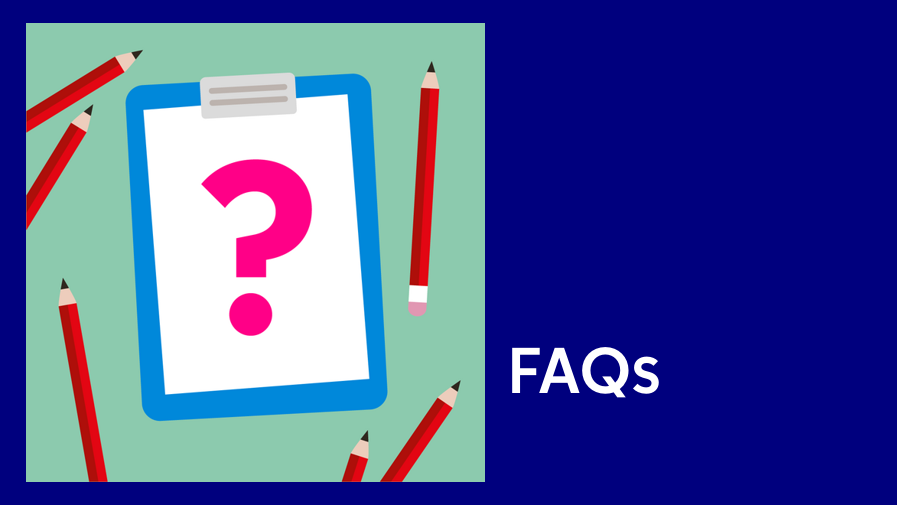Run 100 Challenge FAQs
Challenge FAQs
Supporters raise money by challenging themselves to run 100 miles in the month of February. They can take on the challenge any way they wish, solo, as a team, etc.
Once you have signed up, join the Facebook Group dedicated to this challenge: https://www.facebook.com/groups/1260060138453252
Click 'Join Group'. Once you're in, you can get tips for running 100 miles in February, be inspired by other fundraisers, and find out anything you want to know about the challenge.
Whilst we encourage everyone to complete this challenge throughout the month of February, this is a personal challenge, and you can start/finish it at a time that is convenient for you.
Yes! If you don’t have Facebook, you can set up a Cancer Research UK Online Giving Page using the link below and collect sponsorship for your Run 100 Miles Challenge: https://activities.cancerresearchuk.org/run-100-challenge-feb-2025
There is no entry fee for this challenge. Participants are required to collect any sponsorship to Cancer Research UK through their Online Giving Page. This will automatically be sent to us once paid onto your fundraising page.
You can break up your 100 miles the way in any way you like. We’d recommend aiming for 3-4 miles a day to spread the distance throughout the month. The important thing is that you're doing something that challenges you, so tailor the challenge however you like. However you choose to break down the 100 miles, you’ll be helping beat cancer.
There are plenty of free apps that will allow you to track your miles such as Strava, Nike Run Club and RunKeeper. We recommend using Strava so you can link your Strava account to your Online Giving Page. This will automatically post your progress on your page, to keep your supporters updated and encourage more donations!
Find out how to connect your Giving Page to Strava here: https://www.cancerresearchuk.org/strava
Of course! You can complete your miles in any way that suits you.
There are plenty of ways you can hit your target – attempt to make up the numbers with shorter runs throughout the week, and complete longer runs at a time that suits you.
The only thing that matters is that you challenge yourself, therefore complete as much of the challenge as you can. Whether you complete the distance or not, the money that you raise will allow Cancer Research UK to continue to fund life-saving research.
We trust you! You don’t need to provide evidence that you’ve completed the challenge to us. Updating your friends and family and sharing your Online Giving Page is more important! Make sure you keep them posted on your progress and share videos and photos throughout February – the more updates the better. Supporters that post their progress raise on average 40% more.
We recommend you connect your Online Giving Page to Fitbit or Strava so you can track your steps or miles automatically. Find out how here. - https://www.cancerresearchuk.org/fitbit
*Please note: With Strava there is sometimes a 48-hour lag in the Strava data being updated, and if the miles still aren't showing, disconnect and reconnect to do a hard reset and this will add any miles already on the Strava account.
Absolutely! If you’ve set up an Online Giving Page, it’ll remain active so your friends and family can continue to donate for as long as you want to continue.
Warming up properly before running will help prevent injury and should only take a few minutes. Here are some examples of how you can warm up:
-
March on the spot for up to 3 minutes - Start off marching on the spot and then march forwards and backwards. Pump your arms up and down in rhythm with your steps, keeping the elbows bent and the fists soft.
-
Heel Dig for 1 minute - For heel digs, place alternate heels to the front, keeping the front foot pointing up, and punch out with each heel dig. Keep a slight bend in the supporting leg.
-
Knee lifts for 30 seconds - To do knee lifts, stand tall and bring up alternate knees to touch the opposite hand. Keep your abs tight and back straight. Keep a slight bend in the supporting leg.
-
Shoulder rolls for 2 sets of 10 repetitions - For shoulder rolls, keep marching on the spot. Roll your shoulders forwards 5 times and backwards 5 times. Let your arms hang loose by your sides.
-
Knee bends for 10 repetitions - To do knee bends, stand with your feet shoulder-width apart and your hands stretched out. Lower yourself no more than 10cm by bending your knees. Come up and repeat.
For more information and guidance on these warmups please see this NHS link.
Participants register as an individual but can take on the challenge as a team and split the activity up as a group or all complete the 100 miles across the month. They can also set up a Team Giving Page and invite other registrants to join via the Cancer Research UK online fundraising site.
To set up a team:
-
All your team will need to sign up to the Run 100 Miles Challenge so they each have their own Online Giving Page. You can sign-up here. (Why not share that link with others to make it easy for them?)
-
Once everyone has signed up, log into your account
-
Hit the 'Create new team' button and follow the instructions
-
Once you've created your team, you can send the team page URL to friends and family so they can join too!
https://www.cancerresearchuk.org/get-involved/find-an-event/charity-walk...
-
Maximise reflective gear: wear bright, neon or white clothing to help drivers spot you from afar.
-
Think low: car’s headlights are angled down slightly, so try to wear reflective socks or shoelaces.
-
Accentuate your moving parts: try to wear reflective gear on your feet, ankles and wrists.
-
Be bright and flashy: flashlights and headlamps both light your way and alert people of your presence.
https://www.runnersworld.com/advanced/a20835863/nighttime-safety-tips-for-runners/
It’s not unusual to encounter bad weather when out running in the UK, so it’s important that you have the right equipment and top tips if you’re to go out running in adverse weather. Alternatively, it’s more than ok for you to complete the miles inside on a treadmill at home or at the gym, if that’s an option for you.
When taking on a run in adverse weather, remember to check your route and know your trail, understanding your surroundings will help you avoid difficult terrain and ensure you stick to safer, flat surfaces.
There’s always a chance you’ll be caught off guard in bad weather whilst out and about, see below some useful equipment to consider:
-
Waterproof clothing
-
Neck warmer/buff
-
Water and food
-
Mobile phone
It’s important that you’re well prepared for your run, especially if you’re considering going for a long-distance run. See below a list of appropriate equipment you might want to consider:
-
Running shorts or tights
-
Running top or light t-shirt
-
Water along with rehydration and glucose supplements
-
Running trainers
-
Running socks
-
A sports bra
-
Snack to help maintain energy levels
-
Winter weight running tights or thermal tights if it's cold
-
Long sleeves jacket if it's cold
-
Waterproof jacket and shoes if it's raining outside
Running tips for Beginners:
https://www.runnersneed.com/expert-advice/training/a-complete-beginners-guide-to-running.html
https://www.runnersworld.com/uk/training/beginners/a40088632/running-tips-for-beginners/
Technique, stretch, rest, cross-training, nutrition and recovery questions are covered off by our partners ‘Running With Us’. (Note: Ensure you click the “Tips & Advice” tab)
Complete the below form to receive your free running top in the post. Once completed, please allow 10- 15 working days for your top to arrive: https://activities.cancerresearchuk.org/run-100-challenge-feb-2025
Please ensure you review the size chart before selecting your size as size measurements may vary and we will not be able to send another.
If you have not received your top within this time, please contact: supporter.services@cancer.org.uk.
Unfortunately, it costs Cancer Research UK more money to return the running top, so we ask that you keep hold of it for personal use (for example bed, gym, give to a friend, etc). If you would like a replacement, please visit our online shop, link below: https://shop.cancerresearchuk.org/product/cancer-research-uk-technical-running-shirt
Please refer below to the shirt sizes:
|
Running Top Sizing Chart |
||
|
Size |
Chest (cm) |
Chest (in) |
|
S |
52.5 |
21 |
|
M |
56 |
22 |
|
L |
58.5 |
23 |
|
XL |
63 |
25 |
|
XXL |
65 |
26 |
Sending out your running top comes at a cost to Cancer Research UK, so please only order one running top to ensure as much fundraising goes towards our life saving research. We ask if you do request a running top that you set up a Giving Page and donate to your page.
If you would like to order more tops, please visit our online shop: https://shop.cancerresearchuk.org/product/cancer-research-uk-technical-running-shirt
Unfortunately, medals come at a huge cost to the charity so we will not be sending these out. However, we will send all supporters a certificate in their completion email at the end of the challenge and they can access downloadable digital badges to shout about their achievement on social.
Setting up an Online Giving Page is the easiest way to raise money. You can set one up here: https://activities.cancerresearchuk.org/run-100-challenge-feb-2025
It's then easy to share the page with your friends to gather sponsorship for your challenge.
There is not a minimum amount of fundraising that we set for participants, but we recommend that supporters set a reasonable target of raising about £150.
You can use our sponsorship form here to raise money rather than using an online method. Simply download and print it off to keep track of all your sponsorship collected or pledged. Once you have completed your fundraising, please send the form with a cheque to:
Run 100 Challenge in February, Cancer Research UK, PO BOX 1561, Oxford, OX4 9GZ.
Run 100 Miles Challenge is a fundraising initiative specifically developed by Cancer Research UK, and therefore all fundraising must go directly to the charity.
Gift Aid is a tax relief allowing UK charities to reclaim an extra 25% on every eligible donation made by a UK taxpayer. This means Cancer Research UK can claim an extra 25p for every £1 donated, without it costing you or your sponsors an extra penny. If the donation is eligible for Gift Aid, sponsors need to fill out the sponsor form, following the guidelines at the top of the page.
Sure, if you don’t have Facebook, you can set up an Online Giving Page using the link below and collect sponsorship for your miles that way:
https://activities.cancerresearchuk.org/run-100-challenge-feb-2025
We have plenty of fundraising tools and ideas to help you raise life-saving donations. Please see our fundraising hub with everything you need from the challenge here: https://www.cancerresearchuk.org/get-involved/find-an-event/run-100-mile...
As part of the automated email journey users will receive a link to fundraising materials which they can download. No physical copies will be sent of any of the fundraising materials.
Yes, under 18s can take part in this challenge, but we do not market to them and any third-party platform forum (e.g. a Facebook forum) is only available to over 18s. If under 18s are taking part, their parent/guardian must consent to the child’s participation, supervise the challenge and accept responsibility for complying with the challenge rules. Currently we are unable to accept registration for a child, so the child’s parent/guardian must register on the child’s behalf. Similarly, if a child wants to raise money online and/or join a forum, the child’s parent/guardian must register for an online fundraising page and/or join the forum on the child’s behalf.
Facebook fundraiser FAQs
Facebook Fundraisers are automatically set up to only stay open for ten days. To make the most of your fundraising efforts, you need to change the end date to keep your fundraiser open throughout and after the challenge. To change the end date simply, click ‘More’ under the invite button, then click ‘Edit Fundraiser’. We recommend setting this date to at least a month after your challenge has ended so you can continue to collect vital donations for your efforts!
Unfortunately, once your Facebook Fundraiser has finished you cannot reopen the same fundraising page. However, you can create a new one and set the end date for past your challenge, so that you can continue receiving donations once you’ve finished your challenge: http://www.facebook.com/fund/cancerresearchuk/
To see your past fundraisers, go to the Facebook home page on a desktop and look underneath your name on the left-hand side - click fundraisers > your activity > scroll down the page until you reach "your past fundraisers"
Donating on Facebook is safe and secure and there is no fee taken from Facebook to set up a Facebook Fundraiser. If you have any suspicious charges, we recommend speaking directly to your bank. If you have any questions about your Facebook Fundraiser please contact Facebook at: https://www.facebook.com/help
Strava Specific FAQS - For Giving Page users only
Full instructions on how to this listed here.
Please note that sometimes it takes a little while for miles to be published onto your page. If they haven’t shown after a few hours, please get in touch.
Your settings will also automatically be set to only show miles throughout September but if you’d like your training miles to show, you can adjust these settings on your Online Giving Page.
This could be due to the date ranges you have set. You can change these in 'Manage Strava Settings'.
There can sometimes be a short delay between completing your activity and your activity appearing on your page. Please check your giving page again later.
Your Strava activity does not match the activity types you have selected in your Strava settings. For example, you completed a bike ride but your Online Giving Page Strava setting only have Walk/Run selected. Therefore, you have not selected that activity type to be displayed on your Online Giving Page. You can update the activity type that appear on your Online Giving Page in the 'Manage Strava Settings'.
Your Strava privacy settings are not set to 'everyone'. You can change Privacy settings in Strava.
We will only show Strava activities on your page from the date ranges and activity types you have selected in your settings. These activities also need to be public for Strava to share them with CRUK.
Changes to settings that will affect what Strava activities will show on your page:
-
Changing the date range
-
Changing the units of measure
-
Changing the activity types
You can delete any activity you don’t want to appear on your Online Giving Page by using the delete option below the activity post.
CRUK will never delete activities from your Online Giving Page. If you update the ‘timeframe’ section in Strava setting from your Online Giving Page, you will still need to manually delete unwanted activities from your Online Giving Page.
Note for advisors: There is no automated process to delete Strava activities from Online Giving Pages, as we want the user to have as much control over their page as possible. As an OFP admin user, you will be able to manually delete Strava activities from Pages.
That is totally understandable and in the interest of safety we ask that you do not share the beginning or end of your routes – if you’d like to share then feel free to post the middle/main part of your walk.
Strava allows you to set a privacy zone around your address to hide the start and end of your routes. In the Strava app, head to Settings > Privacy Controls > Map Visibility. For more information see: https://support.strava.com/hc/en-us/articles/5999538163853-Activity-Privacy-Considerations
Please remember if posting screenshots of your running routes and running information into the Facebook group that your location could be visible to others in the group. Please be careful with what you are posting for safety reasons.
Reasons why your total may be wrong:
-
Your activity types selected -Your target is calculated from all activities on your Online Giving Page. If you only want one type of activity to count towards your target, please remove the other activity types from your Online Giving Page via the settings section.
-
Your date ranges selected - Your target is calculated from all activities in the timeframe you've set. If you want your target to reflect your challenge progress only, please set your start date to the day you started your challenge.
-
Your Strava privacy settings - If your Strava activities are set to private they will not count towards your target.
If you track your miles using the Strava app on your app watch then you can link this to your giving page. For guidance on how to set the Strava Apple Watch App up please visit the Strava Site.
If you connect your Fitbit to the Strava app then you can link this to your giving page. For guidance on how to connect your Fitbit to Strava please visit:
https://help.fitbit.com/articles/en_US/Help_article/1742.htm?Highlight=Strava
Join the challenge
Run 100 miles this February and raise money for life-saving cancer research.
Sign up for free and you’ll receive:
A Cancer Research UK t-shirt
An Online Giving Page
A digital fundraising pack